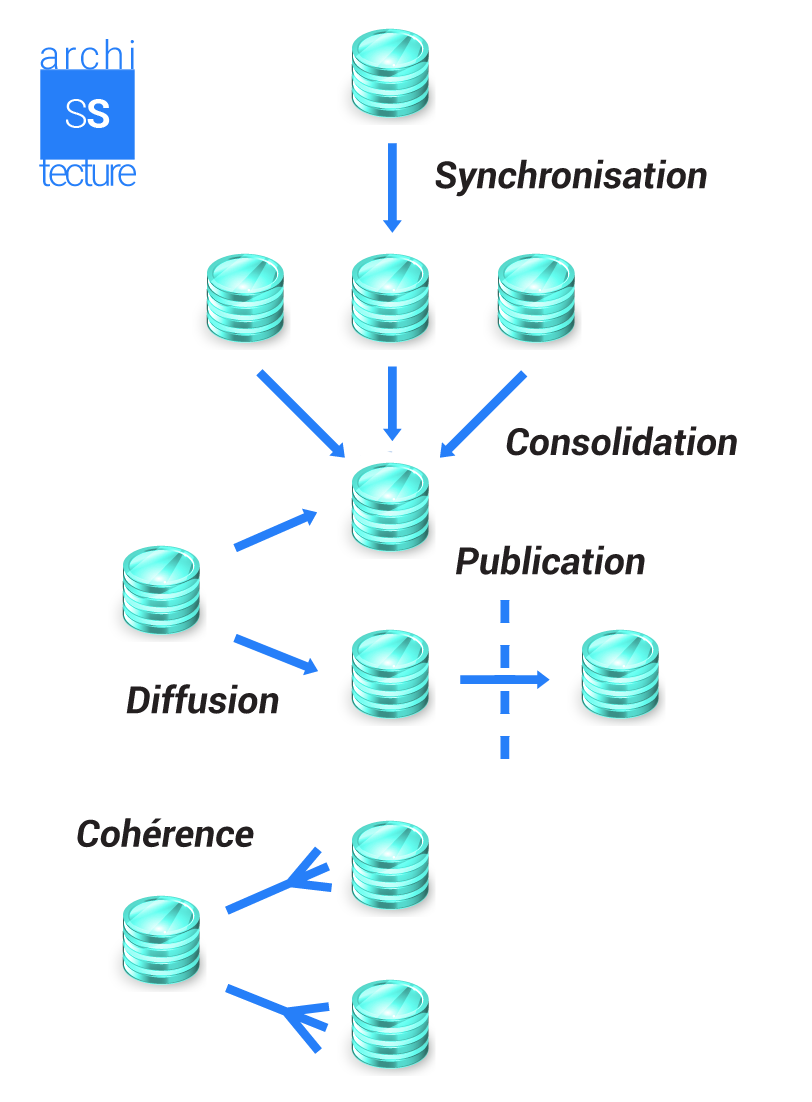Overview
4 products to synchronize data around your IBM Notes Domino infrastructure
IBM Notes has ramifications in the company's other SIs: LDAP Servers, UNIX Files, SAP Connectors and other Oracle Databases serve as a host, gateway, or information source. Exchanging data between Notes and these heterogeneous systems is a major issue.
Designed to work together, the 4 synchronization agents developed by Cooperteam respond perfectly to the problematic: to bring back to a central base the information contained in a set of heterogeneous bases ... and to benefit from many applications!
The complexity of the data to be exchanged makes it necessary to consider managing several file formats. If the CSV is perfectly suited to the description of the information present in the databases, the LDIF format has become the norm when it comes to describing the entries in a directory.
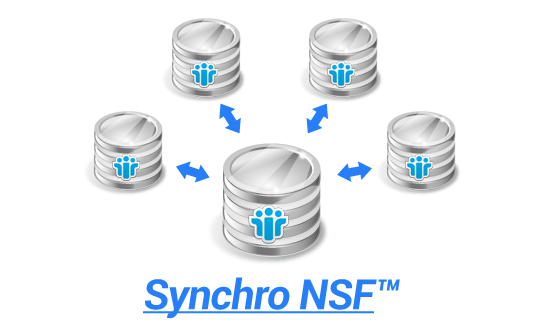
From a Notes database with one or more other Notes databases
Synchro NSFTM is a solution to synchronize the content of two Notes databases in a single-directional way: a database is considered as the Base Source and its data is transmitted to the base to be synchronized (Base Destination).
Synchro NSFTM works like the Notes replicator, but it is free of some of its constraints:
- The Source and Destination databases do not have to be Replicas.
- Possibility to synchronize several Source databases to a Destination database (Consolidation).
- Ability to synchronize a Source database to multiple Destination databases (Diffusion).

From a Notes database with an LDAP-compliant database
Synchro LDAPTM is a solution to synchronize the contents of a Notes database with an LDAP directory (directory X500, Active Directory, Netscape directory, Domino, etc).
Synchronization is mono-directional: a base / directory is considered as the Repository (Source) and its data is transmitted to the database / directory to be synchronized (Destination), and also with the Consolidation and Diffusion functions.
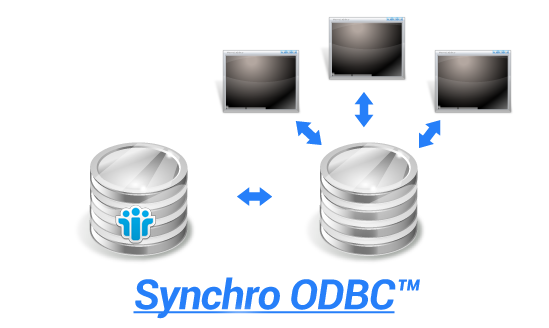
From a Notes database with a relational database
Synchro ODBCTM Is a solution for synchronizing the contents of a Notes database with an ODBC database (Oracle, DB2, Access, etc.).
Synchronization is mono-directional: a base is considered as the Repository (Source) and its data is transmitted to the base to be synchronized (Destination), and also with the Consolidation and Diffusion functionalities.
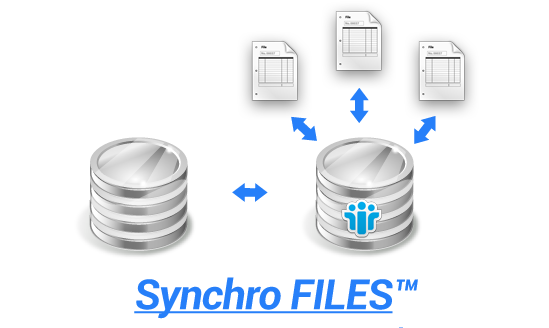
Import / export database data Notes from text files
Synchro FILESTM is a solution for exchanging information between a data file (.CSV, fixed length, LDIF) and documents on a Notes database. It can use the data in two distinct modes:
- Import : the documents in the Notes database are synchronized with the records in the file.
- Export : we create a file (.CSV, Text, LDIF) containing the data of the documents in the Notes database.
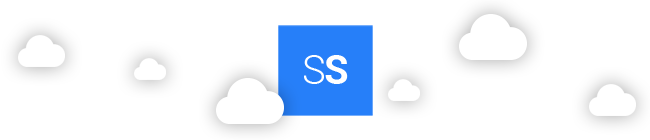
Try Synchro Suite for free
Discover all the power of Synchro Suite:
- A COOPERTEAM consultant will demonstrate the power and richness of the features of Synchro Suite.
- Get 24-hour email support from our dedicated team
- Live demo and product presentation available
- No credit card required
Start taking advantage of our solution Synchro Suite for free by completing the contact form.