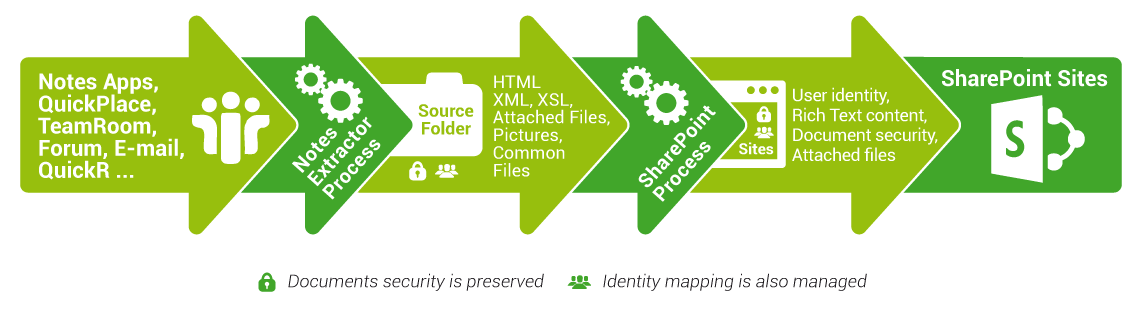Overview
SharePoint Provisioner is complementary to Notes Extractor in your SharePoint migration project
SharePoint Provisioner is a complementary tool to Notes Extractor. In a application data migration project from Notes to SharePoint, Notes Extractor is used in a first phase to extract the data from the Notes databases and convert it in HTML files. SharePoint Provisioner is used in a second phase to automate the integration of the exported data in the new SharePoint platform.
During the import process SharePoint Provisioner converts the content pages into SharePoint Pages (Custom List Form), maintaining pictures, specific CSS and other page references. A homepage with a hierarchical view of the resulting pages is generated and the metadata is converted and stored as properties of your new pages.
SharePoint Provisioner is a highly optimized process resulting in a high performance import and is available for SharePoint 2013, 2016 & 2019. The tool is also available for importing data into SharePoint Online using the ShareGate Desktop partner product.
Migrate all your Lotus Notes applications, QuickR, Team Room, Forum, Mail, Document Library...
- Ability to migrate the design of your Notes applications.
- All OLE attachments and objects are integrated into SharePoint libraries.
- The documents in Rich Text Format migrate to a standard SharePoint lists.
- The meta data in Notes documents are also migrated.
- Document security and information about the user's identity is preserved.
- Integration can be made towards a custom list of your choice (existing or not).
- Mapping possibility of data types (fields between Notes and SharePoint).
- Compatible with SharePoint Foundation (2013) or Server (2013, 2016 & 2019) and SharePoint Online.
The benefits of using SharePoint Provisioner
- Fast SharePoint Provisioner is optimized for fast and efficient import of XML files into the SharePoint platform.
- Automated SharePoint Provisioner automates the content conversion process of XML files into SharePoint pages, by processing images, CSS and links between pages. The tool automatically converts metadata and updates the target SharePoint library.
- Flexible easy to configure, SharePoint Provisioner helps initially to select the destination in the environment SharePoint target, then in a second step, to select the source files, and in a third step to configure the options of import and finally to run the import.
- Reliable SharePoint Provisioner guarantees the integrity of the imported data.
The benefits of SharePoint pages
- Document libraries are available for free and natively in Microsoft SharePoint Foundation.
- The pages allow you to automatically apply your corporate theme to your content using the master pages.
- Users accustomed to working with the Notes Rich Text editor will adapt intuitively to the SharePoint page editor.

Try SharePoint Provisioner for free
Discover all the power of SharePoint Provisioner:
- A COOPERTEAM consultant will demonstrate the power and richness of the features of SharePoint Provisioner.
- Get 24-hour email support from our dedicated team
- Live demo and product presentation available
- No credit card required
Start taking advantage of our solution SharePoint Provisioner for free by completing the contact form.