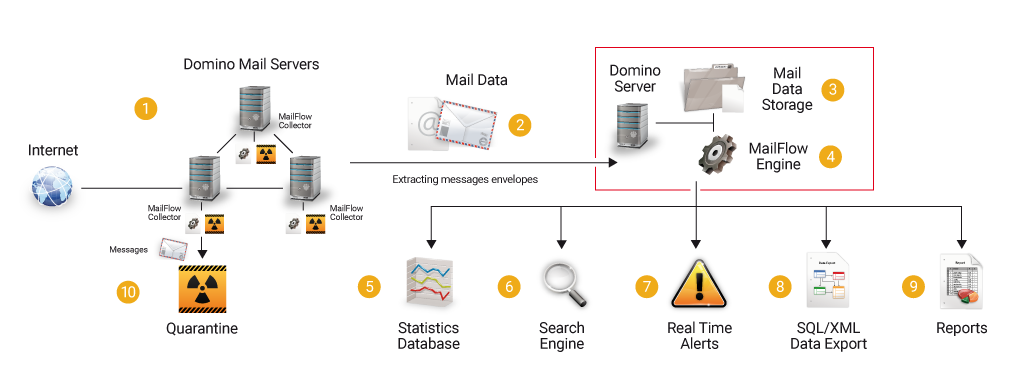Overview
Advantages of the solution
MailFlow Analyzer is a messaging flow analysis solution primarily for analyzing mail flow, for Messaging teams willing to establish a precise assessment of their Lotus Domino messaging system. MailFlow Analyzer gives you a clear and detailed vision of your messaging infrastructure (email) with statistics and indicators on your mail flow.
MailFlow Analyzer is also, in addition to its analytical qualities, a comprehensive management solution for the messaging infrastructure.
MailFlow Analyzer gives you a "clear and detailed vision" of your messaging infrastructure (email) with statistics and indicators on your mail flow.
- Who sends most emails ?
- Who sends most of attachments? What type are those attachments?
- How messaging system is used (memo, forward, encryption, etc.)
- To which extent email is used for personal purposes?
- All data is analyzed in Volume, Number, type of attachment, Presentation of Top by sender, Top by domain, etc.
MailFlow Analyzer check the Mail Rules against all messages passing through the infrastructure in order to stop messages with irregularities. Messages can either be permanently blocked, for those not respecting messaging policies (executable attach files, messages size too large, number of recipients too numerous) or they can be temporarily blocked. For this last category, it refers to messages sent outside of business hours (right to disconnect for smartphone users).
MailFlow Analyzer main features
- Real Time analysis of messaging flow directly on mail servers (no use of Domino Logs).
- Long term conservation of metadata on all sent or received messages (sender, recipient, subject, date, name attachments, message size, encryption, importance, ...)
- Real-time calculation of over 400 statistics on mail traffic sent and received (internally or on the Internet).
- Amount of messages (breakdown of the number of recipients per message)
- Messages volume (distribution on the size of messages, attachments, message type)
- Internal / External flow (Internet)
- Trend indicators over the same period (Day / Week / Month / Year)
- Graphics analysis (Maximum, Average value, Evolution ...)
- Analysis of attachments sent (type, volume, distribution)
- Creating statistics for the following populations :
- Users and groups of users (per geographical site, department, job, ...)
- Servers and groupes of Servers
- Infrastructure in its entirety
- Flows between servers and between individuals within populations
- Search engine allowing to retrieve any messages that circulated in the infrastructure.
- Real Time Alerts on the content of messages (from, attached file, number of recipients, improper use ...) or messaging statistics (ALS, or abnormal traffic volume).
- Automatic generation of reports (Excel) covering all the statistics and alerts.
- Dashboard Web Module providing real time summary view of all key indicators of the messaging infrastructure.
The application of Mail Rules on all messages routed through the infrastructure allows to block some dangerous messages (they are immediately sent to a Quarantine database) or to change the sender name or the recipients names of the message. When messages are temporarily blocked, it allows employee using a smart phone to have the right to disconnect: messages sent during the night are only delivered to the recipients, the next morning.
With MailFlow Analyzer, get immediate results!
For the IT Management
- Statistical reports (daily, weekly, monthly, etc.).
- Immediate SLA of your messaging infrastructure.
- A mapping of your mail flow by "business", "services", "departments", etc.
- Detailed mapping of your mail infrastructure by servers, sites, domains.
For the Messaging Service Team
- A monitoring of the incoming / outgoing and internal mail flow.
- A monitoring and trend of volumes consumed by mail.
- Mapping and statistics on the attachments types.
- A very detailed typology of mails (encrypted, signed, mime, etc ...).
For Domino Administrators
- Detection and automatic recovery of malfunctions (unintentional forward, send or receive mails spam, etc ...).
- Infrastructure business statistics (servers, cross server, global infrastructure, etc ...).
- The ability to optimize the load of mail servers by flow analysis.
For the Helpdesk
- Automatic identification and correction of bad practices.
- The ability to respond quickly and precisely to user requests.
- A fast search on the history and the path of a message inside the infrastructure.
For the Computer Security Division
- Traceability and history of incoming / outgoing mail flow (multi criteria queries).
- Security alerts (untimely forward, send or receive spams, etc.).
- Messages which are dangerous for the infrastructure are immediately sent in quarantine.
For the Human Resources Department
- Protecting employees using a smart phone and receiving mails in the middle of the night and during the week-end (right to disconnect).
- Give access to statistics measuring the impact of messages sent outside of business hours.
- Application of a Retention Policy to all messages sent outside of business hours.
For the Management
- Concrete information on the implementation of a general policy of use and control of the messaging system.
- The ability to formulate and enact a new messaging policy for the company in conjunction with the Legal Service and Computing Service.
For the Controlling Service
- The data necessary to complete the allocation of costs associated with the use of messaging and bill back to services, internal departments, etc.
The 1.9 Version is updated!
The IBM Domino MailFlow Analyzer 1.9 received major updates in April 2017! We invite you to discover here the most significant new features of this version.
A Unified Interface
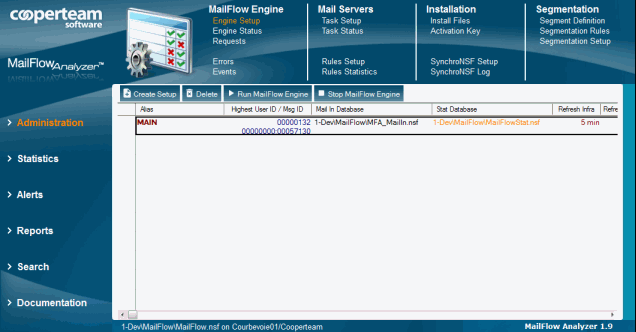
The 10 Notes databases that make up the Mail Flow Analyzer product (Configuration, Collect, Stat, Log, Search, Report, Server, User, Dashboard and Quarantine) are now directly accessible from the Configuration database through a unified interface (shown on image beside).
Just like what we had set up in our Desktop Manager tool (with the unified Desktop Manager database and Desktop Manager User) we integrated a navigation system in the configuration interface of Mail Flow Analyzer Multi-bases via the left-hand browser for the choice of themes (Configuration, Statistics, Alerts, Searches, Reports ...) and the contextualized views in the top browser.
Message Flow Control
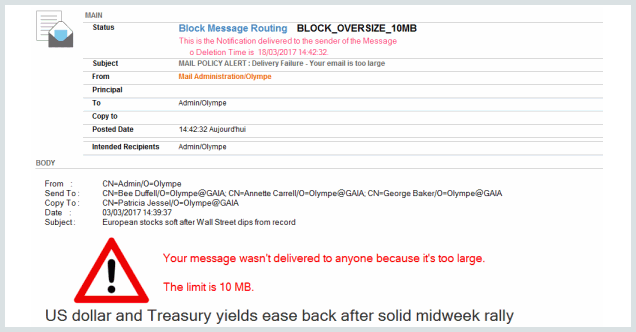
This is the highlight of this new version: it is now possible to regulate the flow of messages by blocking for example certain undesirable messages during their routing. A notification message is then sent to the sender of the blocked message for the reason. You can change the message routing through Mail rules, directly from the Mail Flow Collect databases installed on the mail servers (shown on image beside).
It is possible to permanently block messages (BLOCK_MESSAGE), hold them for a few hours on the server before releasing them (DELAY_MESSAGE), change the names of the recipients of the message (CHANGE_RECIPIENT) or the name of the sender (CHANGE_SENDER).
The right to disconnect
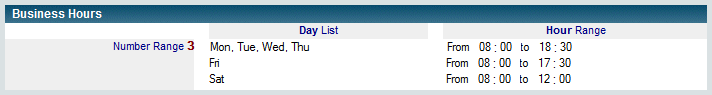
With Mail Flow Analyzer 1.9 you can now practice the new regulations regarding the right to disconnect users, especially those equipped with SmartPhone. The notion of Business Hours appears in the product at the level of the Setup document:
This functionality is then reflected in statistics, alerts, the search module, reports and messaging rules. It is thus possible to monitor and control messages sent outside working hours, which are of a nature To prejudice the right to disconnection of the employees of the company.
New statistics
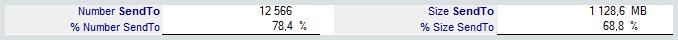
We have added a statistic for messages to which the user is a primary recipient and statistics on sending messages from some known external SMTP servers.
Searches
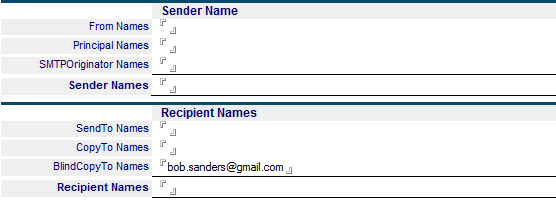
The search criteria have been refined, in particular in the search for the name of the sender or recipients by allowing a more precise selection of their use (main recipient, copy or hidden copy)
Reports
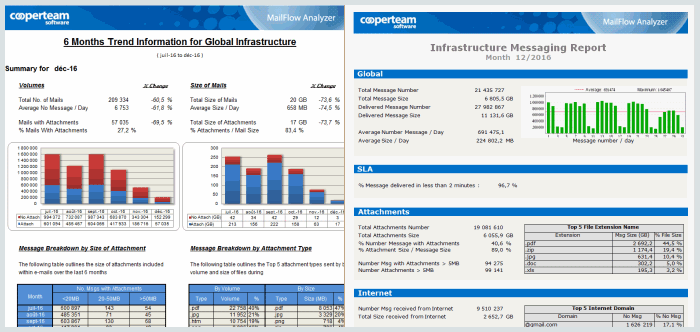
Report templates have been updated for a more enjoyable visual rendering And new report templates are emerging.
Dashboard
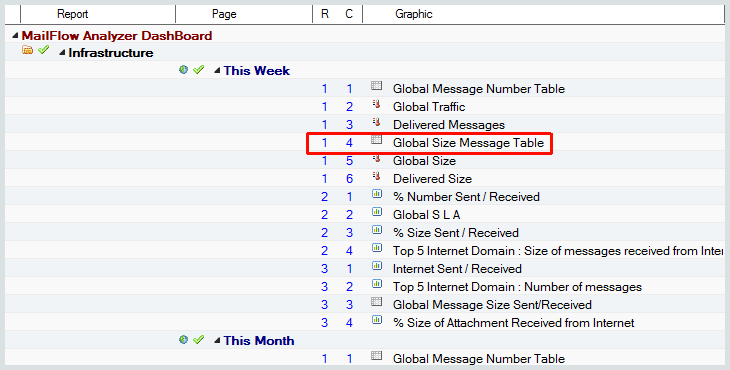
The configuration of the Dashboard database has been redesigned to simplify, among other things, the link between the setup documents and the Widgets displayed in the web page.
Documentation
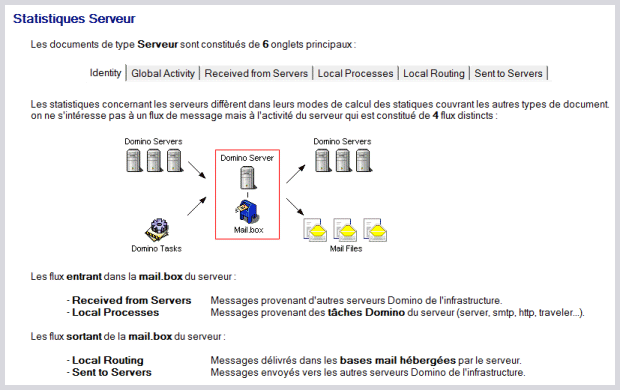
Finally, the documentation has been largely rewritten to include in particular detailed explanations on all the statistics produced by the tool.

Try MailFlow Analyzer for free
Discover all the power of MailFlow Analyzer:
- A COOPERTEAM consultant will demonstrate the power and richness of the features of MailFlow Analyzer.
- Get 24-hour email support from our dedicated team
- Live demo and product presentation available
- No credit card required
Start taking advantage of our solution MailFlow Analyzer for free by completing the contact form.