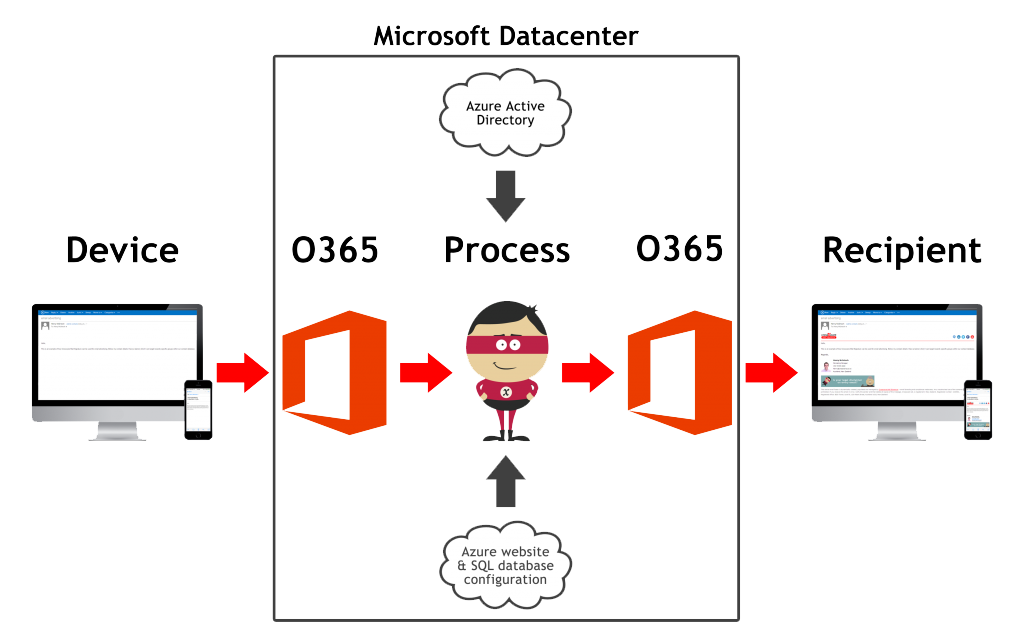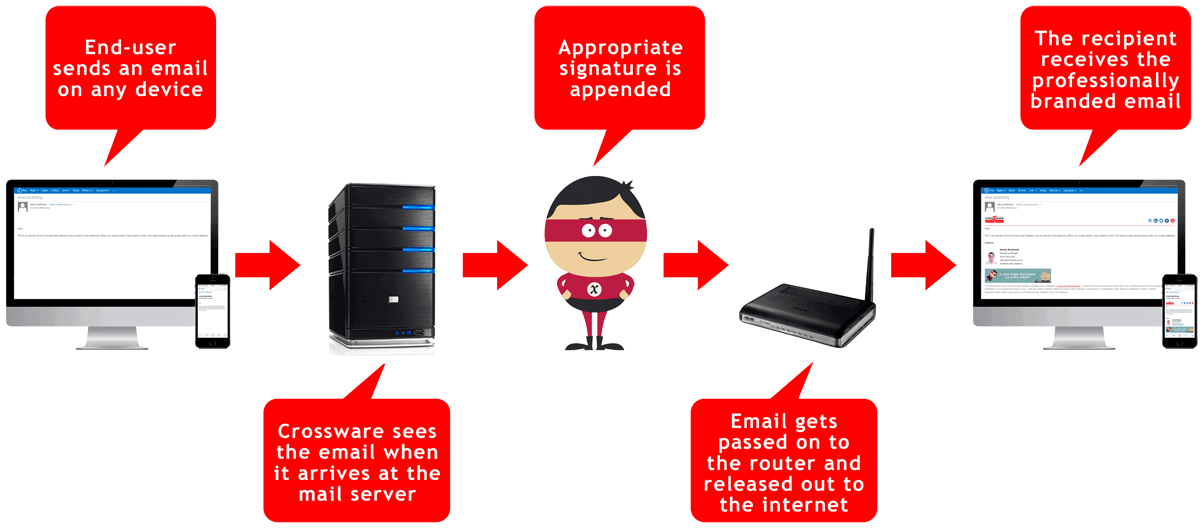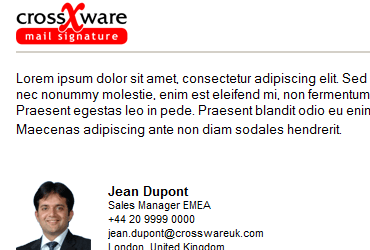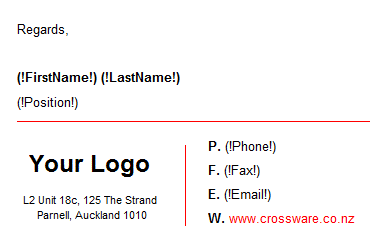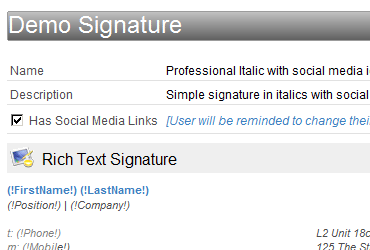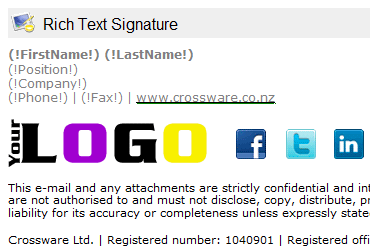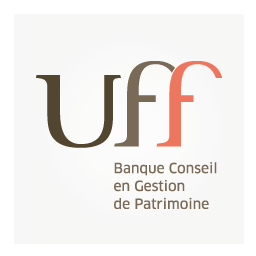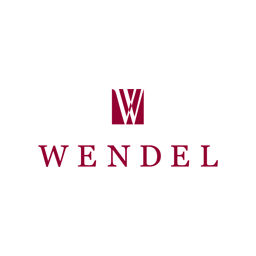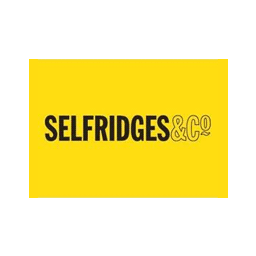Overview
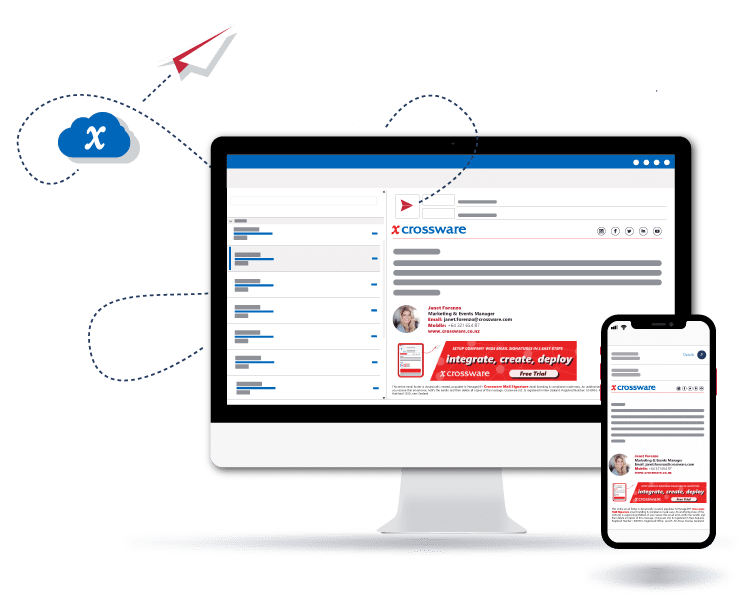 Over 650,000 people around the world use our email signature software to extend their Microsoft Exchange or IBM Domino email platform to automatically include professional looking email signatures and disclaimers on every email leaving their company.
Over 650,000 people around the world use our email signature software to extend their Microsoft Exchange or IBM Domino email platform to automatically include professional looking email signatures and disclaimers on every email leaving their company.The strengths of Crossware Mail Signature
- Implement professional and consistent emails.
- Append correct disclaimers to all emails.
- Broadcast, group, or personally target adverts.
- Add email signatures at the server level.
- For IBM Notes Domino and Microsoft Exchange.
- Supports IBM and Exchange compatible devices.
The challenge
Your organisation has worked hard to develop its brand. Every logo, banner and business card says who you are and what you stand for, yet you have little control over what employees do with their own email signature – leading to inconsistent branding, unprofessional emails and forgotten disclaimers.
The solution
CMS is a server-based email signature software application that automatically adds compliant, personalised and attractive email signatures to all emails. These signatures may include disclaimers, logos, graphics and advertising banners that can be randomised or targeted to specific recipients.
CMS removes the need to configure signatures on individual workstations, and requires no design changes to your directory or mail template. You can centrally manage the design of your signature block, including logos, fonts and also include personalised information from your Corporate Directory.
 Crossware Mail Signature allows you to create professional and consistent email signatures that include your company's branding and correct personal details to be appended to all emails leaving your organisation.
Crossware Mail Signature allows you to create professional and consistent email signatures that include your company's branding and correct personal details to be appended to all emails leaving your organisation.Multiple designs
Configure multiple email signature designs and apply them to suit specific company divisions and departments – or even individuals.
Tamper-proof
Give specific individuals editing rights for signature designs and make them tamper-proof for everybody else.
All devices
Keep your email branding consistent across all devices from the desktop to the iPhone and beyond.
Why implement email branding?
Companies spend hundreds of thousands of dollars on designing and maintaining their brand image, using logos, signage, business cards and even elevator music to draw attention to their brand. Yet when it comes to the everyday email, the most common touch point with customers and prospects, the all-important brand is so often left to the whims of the email sender.
Just like your business cards, every email should feature correct logos and contact details for specific departments and individuals. Consistency is an integral part of branding, so rather than putting all that money to waste, let Crossware Mail Signature ensure that your company has professional email branding – with consistent fonts, graphics and disclaimers!
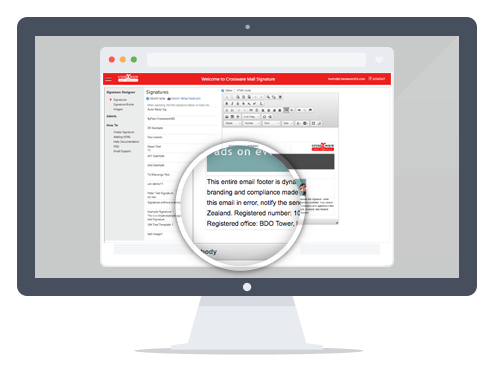 Crossware Mail Signature allows you to specify an email disclaimer to be appended to all emails leaving your company. You can choose whether these disclaimers are added to internal or external emails – or both – and configure several different disclaimers to be automatically applied to emails from different departments.
Crossware Mail Signature allows you to specify an email disclaimer to be appended to all emails leaving your company. You can choose whether these disclaimers are added to internal or external emails – or both – and configure several different disclaimers to be automatically applied to emails from different departments.Correct placement
Insert disclaimers below the most recently typed text rather than at the bottom of the thread to ensure relevancy.
Tamper-proof
Give specific individuals editing rights for your disclaimer and make them tamper-proof for everybody else.
All devices
Keep your email disclaimer compliant and consistent across all devices from the desktop to the iPhone and beyond.
Why have an email disclaimer?
These days it's vital to be 100% confident that every email being sent from your organisation is compliant with the laws and regulations of the recipient's country, or else be prepared to receive a hefty penalty! Different countries maintain different policies regarding email disclaimers. As a guideline, the European Union states that every email must include the company's name, its registration number, its place of registration and its registered office address.
Policies are becoming more common as Internet security tightens. Unfortunately, it takes just one stray email to render a company susceptible to being fined. Therefore it is of utmost importance that every single email leaving your company is compliant.
Let Crossware Mail Signature take care of your concerns by managing your email disclaimers company-wide.
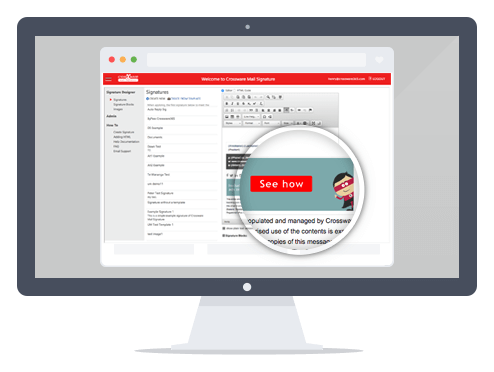 Email is the most widely used communication method in businesses today. Turn the everyday email into a highly effective email advertising opportunity by sending targeted promotions to recipients, based on your customer data.
Email is the most widely used communication method in businesses today. Turn the everyday email into a highly effective email advertising opportunity by sending targeted promotions to recipients, based on your customer data.Choose your adverts
Configure multiple adverts to be appended to signatures based on sender and/or recipient details.
Give editor rights
Give certain individuals editing rights for signature adverts and make them tamper-proof for everybody else.
All devices
Keep your branded email signature consistent across all devices from the desktop to the mobile and beyond.
Why use email advertising?
With email being the most common form of business communication in the world, why limit your advertising to specific email campaigns? Your website offers graphics and banners to promote your latest sales and offerings, yet gains less visits per day than the number of emails your company sends. Every single email you send could promote your latest product or company news… but your marketing department currently doesn't have the ability to easily add promotions or banners to company emails.
Crossware Mail Signature appends signatures as emails are sent, so that any graphics or banners are not stored in your local mail files. You are able to target your email advertising based on the email domain of the recipient, the month of the year, or even based on a list of target products for that customer. Furthermore, you can choose to append advertising on new emails only so that any future replies in the conversion do not get cluttered with promotions.
 Crossware Mail Signature appends your professional email signature on all emails sent from any device, supporting all Domino, Microsoft 365 and Microsoft Exchange clients including iPhone, Android and Windows Mobile.
Crossware Mail Signature appends your professional email signature on all emails sent from any device, supporting all Domino, Microsoft 365 and Microsoft Exchange clients including iPhone, Android and Windows Mobile.Allow "BYOD"
Let employees bring their own device to the office and set up their work mail with no branding issues to worry about.
Maintain consistency
Ensure that no emails from mobiles devices end with the unprofessional "sent from my iPhone/Android".
No end-user effort
Mobile email signatures are managed centrally and therefore require no individual device setting up.
Why have a mobile email signature?
Technology over the past decade has been all about "going mobile". 50% of all mobile phones in the US are smartphones, with business users leading the statistics. Employees of prominent companies have started sending emails ending with "sent from my iPhone" or "sent from my Android"… their emails lack any branding and, even worse, they lack any professional contact details.
As Crossware Mail Signature is installed at the server-level, your professional email signature gets appended on all emails sent from any device – maintaining consistency across the entire company. You can be sure that all emails leaving your company are branded correctly and display the correct personal contact details.
No longer do you have to worry about the lack of control that mobile devices provide, you can now feel free to give employees permission to use their own mobile device for work emailing and be confident that their communications are as professional as always.
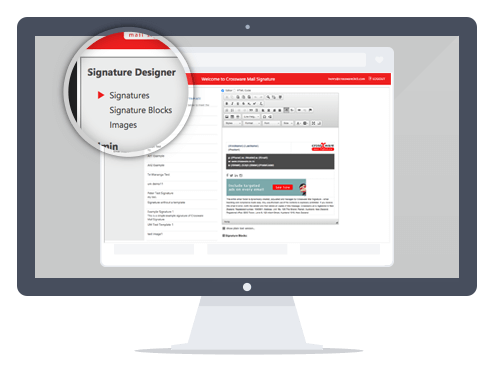 Control all email signatures from one configuration database. Crossware Mail Signature may just sit on your workspace, yet it has power over every single device in your organisation.
Control all email signatures from one configuration database. Crossware Mail Signature may just sit on your workspace, yet it has power over every single device in your organisation.Tamper-proof
With email signatures being added at the server, end-users don't get a chance to modify their individual signatures.
Easy rich text editor
Design your company's email signature using a simple rich text field. Have control over fonts, tables and images.
All devices
Centrally configured email signatures will be applied to all mobile devices with no further setup necessary.
Why is this of concern?
Companies often implement email signatures in one of three ways: They don't enforce one, anybody can sign-off however they want; They provide guidelines for a desired email signature and leave it up to the employee to follow them (or not); They tell IT Support to set up an email signature on every single workstation, only to have it tampered with afterwards by the user.
Each of these methods results in your company losing control of its email signature block, which often leads to the CEO's disapproval.
Crossware Mail Signature provides centralised control of your email signatures. Your signatures are configured using a simple yet powerful configuration database. You don't need to use complicated HTML code. No setting changes are needed on your desktops. Best of all, if you update a user's contact information or job title in the address book, that change will be automatically updated in their email signature as soon as the change is made.

Try Mail Signature for free for 30 days
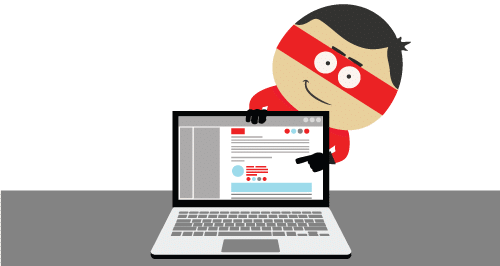
Start managing your company signatures right away
- Access the full version of our email signature software.
- Receive 24 hour email support from our dedicated team.
- Live demo and product walk-through available.
- No credit card required.
Start benefiting from our award-winning signature solution free for 30 days.